Blogger.com
is a popular platform for blogging. It has given all the opportunities to its
user to make a website and how to customize it properly. Most of us can easily
install the built-in templates of blogger/blogspot blog. But very few of us
know how to install a new customize template in blogger/blogspot blog. Now, we
will see both of the way to install templates. One is built-in template and the
other is customized template.
Built-in
Template:
There
are a lot of built-in templates available in blogspot. You can choose anyone
from there for your blog. Now, see how?
1)
To install
template, at first go to the “Dashboard” of your blog.
2)
Go to
“Template” Menu.
3)
Now you can see
many templates. Click on the template you like.
4)
Now, you can see
the preview of template.
5)
If you like it,
click on “Apply to Blog”.
6) Now, see you blog.
 |
| Blogger Templates |
 |
| Preview of Template |
6) Now, see you blog.
Customize
Template:
Some
templates of blogspot can not be like by us. That’s why we can use customize
template. There are a lot of customize templates available in Internet. You can
also download templates from here. If you search Google, you will find a huge
list of template downloading websites. Now, see, how to install customize
template.
1)
At first search
Google and download a beautiful template.
2)
To install
template in blog, please go the the “Dashboard” of your blog.
3)
Go to
“Template” Menu.
4)
Click on “Backup/Restore”
button to save your previous template.
5)
Click on “Browse”
and select the .XML file of your downloaded template.
 |
| Blogger Template Menu |
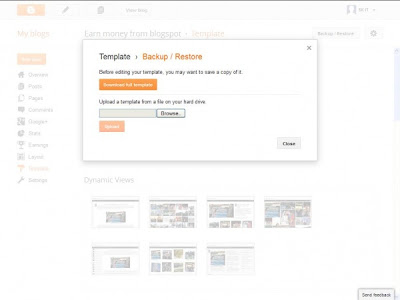 |
| Edit you Template |
6)
Now, click on “Upload”
7)
You template
will be installed within a few seconds.
You
can easily change your template by doing this. Hope, all of you enjoyed my
post. If you are a beneficiary, then I am successful. If any problem, let me be
known by commenting. No more to day.
Good tips Rahim. I try to use your way to create or change my blogging template. Nice one. thanks...
ReplyDeleteThanks for sharing valuable information
ReplyDeleteLanguage Translation Services ,
Translation and Localization Companies in Bangalore
karşıyaka transfer
ReplyDeleteakbük transfer
balıkesir transfer
ayvalık transfer
aliağa transfer
OWPXQ
Kocaeli
ReplyDeleteDenizli
Bartın
Kocaeli
Adana
KCY
ankara parça eşya taşıma
ReplyDeletetakipçi satın al
antalya rent a car
antalya rent a car
ankara parça eşya taşıma
CVJW0
B32E6
ReplyDeleteEdirne Lojistik
Ünye Çatı Ustası
Çerkezköy Motor Ustası
Urfa Parça Eşya Taşıma
Bayburt Lojistik
Afyon Şehir İçi Nakliyat
Zonguldak Şehir İçi Nakliyat
Etimesgut Fayans Ustası
Gate io Güvenilir mi
96850
ReplyDeleteartvin mobil sohbet bedava
sivas parasız sohbet
kızlarla canlı sohbet
diyarbakır bedava görüntülü sohbet sitesi
kilis canlı görüntülü sohbet siteleri
ücretsiz görüntülü sohbet uygulamaları
kadınlarla rastgele sohbet
ücretsiz sohbet sitesi
osmaniye nanytoo sohbet
F97D3
ReplyDeleteThreads Takipçi Satın Al
Tiktok Beğeni Satın Al
Spotify Takipçi Satın Al
Twitter Takipçi Satın Al
Pepecoin Coin Hangi Borsada
Mexc Borsası Güvenilir mi
Binance Nasıl Oynanır
Kripto Para Madenciliği Nasıl Yapılır
Raca Coin Hangi Borsada
DAC88
ReplyDeletePeriscope Takipçi Hilesi
Pepecoin Coin Hangi Borsada
Ergo Coin Hangi Borsada
Binance Borsası Güvenilir mi
Nexa Coin Hangi Borsada
Bitcoin Kazma
Threads Yeniden Paylaş Hilesi
Ort Coin Hangi Borsada
Likee App Takipçi Satın Al
9F4EB
ReplyDeleteChat Gpt Coin Hangi Borsada
Tiktok Takipçi Satın Al
Azero Coin Hangi Borsada
Parasız Görüntülü Sohbet
Paribu Borsası Güvenilir mi
Periscope Takipçi Satın Al
Nonolive Takipçi Hilesi
Referans Kimliği Nedir
Parasız Görüntülü Sohbet
9E9AE
ReplyDeletearculus
yearn
raydium
onekey
ledger wallet
dappradar
phantom
dcent
sushi
مكافحة حشرات AMggfLEzAX
ReplyDelete22AA1A42CF
ReplyDeletegerçek türk instagram takipçi
E694F98AA7
ReplyDeletetik tok takipci kasma
C6BC33CCE0
ReplyDeleteTelegram Airdrop Botları
Telegram Coin Botları
Telegram Madencilik Botları
Telegram Para Kazanma
Binance Hesabı Açma
E76CBD5FFE
ReplyDeleteen iyi mmorpg oyunlar
sms onay servisi
mobil ödeme bozdurma
güvenilir takipçi satın alma
-